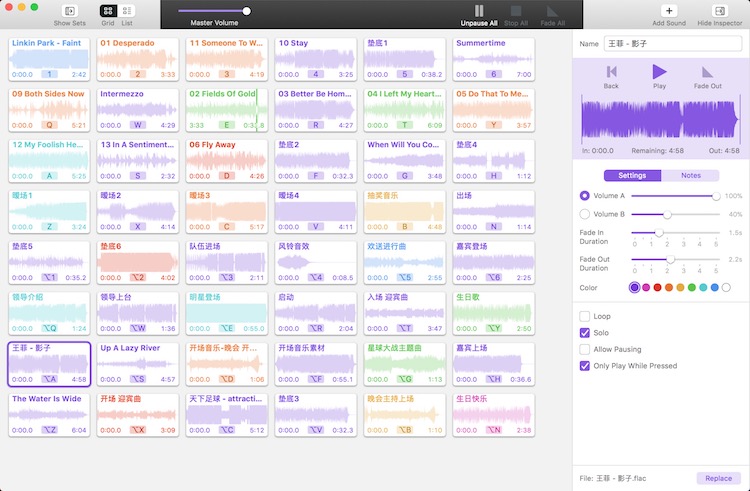Presentation Prompter是一款演讲提词软件,专为领导演讲或主持人演讲提词。
特点:
在多个屏幕上平滑滚动,在屏幕上随意翻转文字。
精确的速度控制,使用键盘,触控板,或远程。
一个焦点箭头,边缘和屏幕上的计时器。
一个脚本编辑器,支持任何字体、颜色、间距和图像的组合。
书签导航到剧本和排练的特定部分。
Version 5.3:
- Adds OS X 10.10 Yosemite compatibility.
- Adds “Prompt in a window” to the Prompt preferences. This allows windowed operation when using a single screen only, useful for webcasts and other cases where additional content needs to be viewed by the operator while prompting.
- Adds two new control settings: “Changing speed starts prompter” and “Pausing the prompter sets speed to 0”. The former (on by default) automatically restarts the prompter if it is paused and the speed is changed. The latter sets the prompter speed to “0” when paused and restores the speed before pause when starting again.
- Adds Option + Number to set negative speeds when the “Number keys set speed” setting is turned on. Additionally, the backtick character ` next to the number row will set speeds to 0 (implicit pause).
- Adds text alignment and line spacing to the default style in the preferences.
- Fixes a potential crash when using uppercase, lowercase, and capitalize from the Transformations menu and improves Unicode compatibility.
- Fixes a small memory leak when activating the application.
- Fixes changing tabs in the preferences window causing a temporary drawing glitch.
- Updates and improves 3rd party frameworks Presentation Prompter uses for various features.
- Improves other small issues.